
HAPPY
HOLIDAYS!
×
00d:00h:00m:00s
FRI14h:00m:00s
Code was copied!USE THE
CODEXMAS15COPY
CODEXMAS15COPY
HAPPY
New Year!
×
00d:00h:00m:00s
FRI14h:00m:00s
Code was copied!USE THE
CODEXMAS15COPY
CODEXMAS15COPY

00d:00h:00m:00s
00d:00h:00m:00s

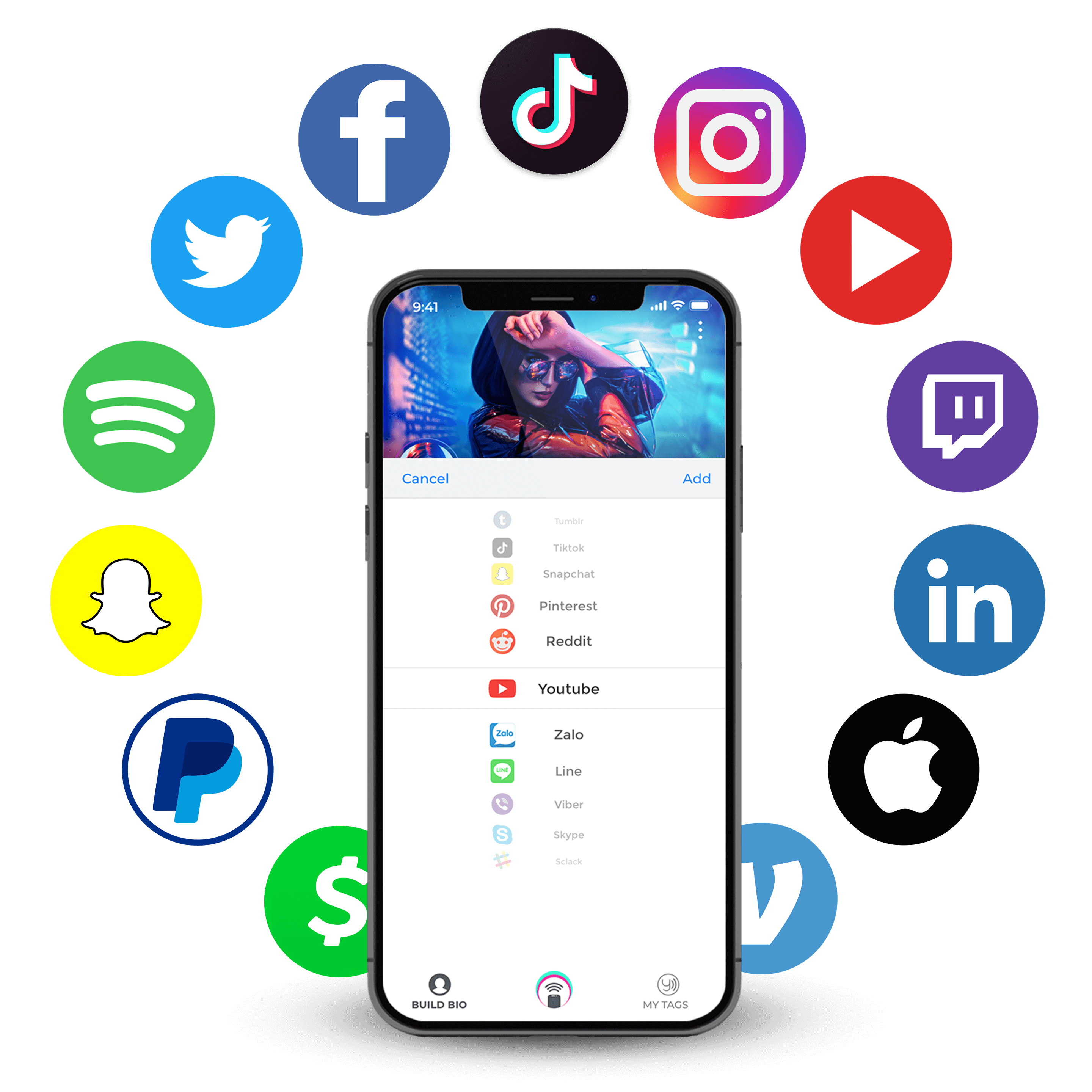
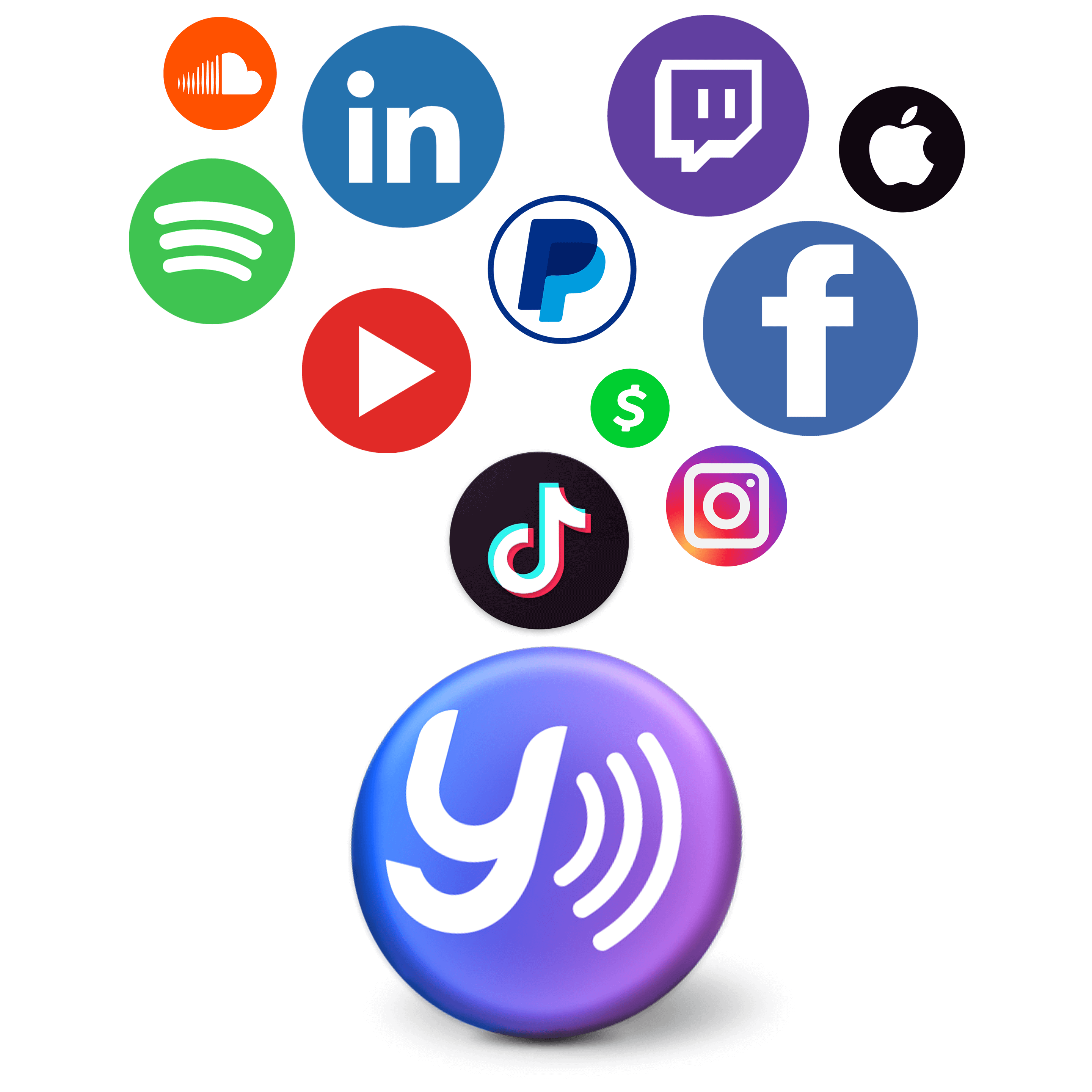
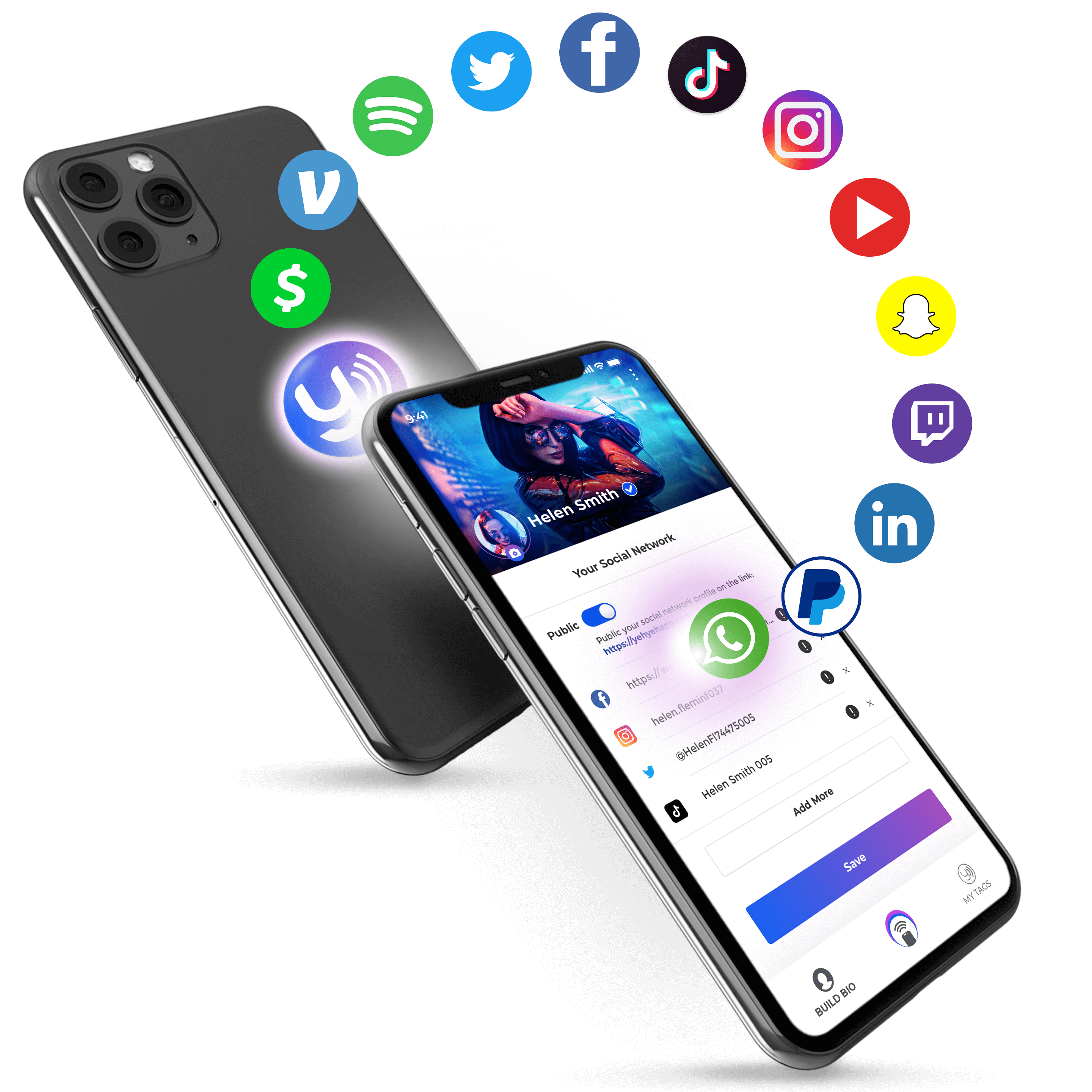
Tap and Go with Almost Any Device
Pixel 4a
P40 Pro, P40 Lite
One 5G
8.3 5G
Reno4 Pro
While the latest iPhones can auto-read NFC tags, you may need to enable the NFC feature on the following devices:
For devices with iOS 11-13, install a third-party NFC reader app.
1. Go to your phone's 'Settings'
1. Go to your phone's 'Settings'
YehYeh contains special chips that can seamlessly transmit your information from one phone to another. You can place them anywhere and instantly share your social media profiles and locate the last location your YehYeh was tagged. Anyone with a compatible smartphone can scan your details in seconds.
First, you'll need to download and set up the app before sticking your YehYeh to the back of your phone (or anywhere you like).
No, other people don't need the app for YehYeh to work. All you need is a compatible smartphone, and YehYeh is compatible with nearly all of the most popular models. You can check out the list of phones in the section above.
YehYeh can be placed anywhere you want. We’ve seen YehYeh on cars, boats, laptops, in restaurants, restrooms, on trees and light posts, benches, offices, and even bicycles! You can even track where your YehYeh was last tapped by using the app.
Please return within 30 days of delivery for a no-questions-asked refund.
Yes, you can earn more YehYeh or even cash when you refer your friends. Learn more by signing up for our YehYeh Ambassador Program!
Yes, the YehYeh app lets you know where your YehYeh was last tapped. BUT, it cannot be used as a GPS tracker.
YehYeh is available in most countries in the world. We cannot ship to any country or region experiencing conflict or under any US or UN Sanctions.
YehYeh works with all smart phones by using near field communication (NFC) or a QR code (if the device is not compatible with NFC).